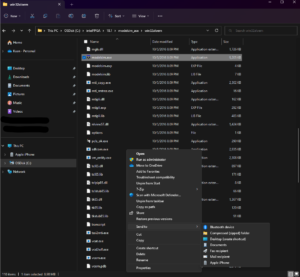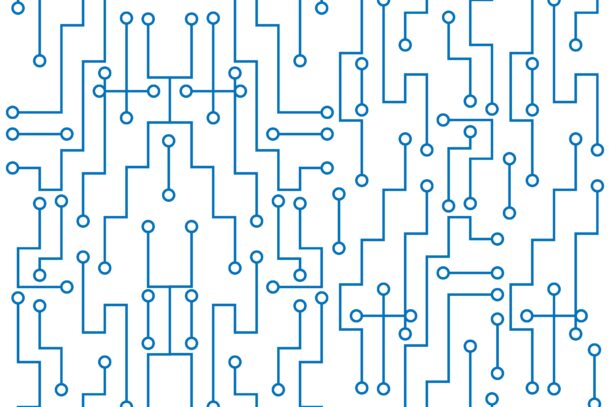ModelSim is a hardware simulation and verification tool that is largely used in the design of digital circuits and systems. While creating and testing electrical gear, electronic design engineers frequently utilize a software program created by Mentor Graphics Corporation.
Designers can use a hardware description language like Verilog or VHDL to construct and test digital circuit designs using ModelSim. Digital circuits may be designed, simulated, and verified interactively thanks to the GUI it offers. Functional, timing, and power simulations are just a few of the simulation kinds offered by the instrument.
In the industry, ModelSim is frequently used for the validation and verification of digital circuits and systems, particularly in the context of FPGA and ASIC design. The design and verification of digital logic is also taught in academic contexts.
Download ModelSIM from Intel
Download the setup file from INTELs website by click here!

Click on download button
Be sure that
“ModelSim – Intel FPGA Starter Edition” is choosen

Otherwise license is required
If there is no shortcut on Desktop;
- Use “Search” in Windows menu
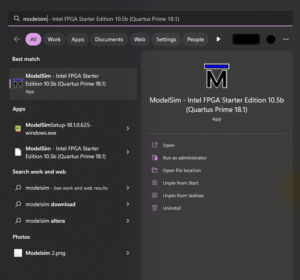
- Write “Modelsim” and right click on the result

- Choose “Open file location” from menu
- Right click on “ModelSim – Intel FGPA Starter Edition” and choose “Open file location” from menu again
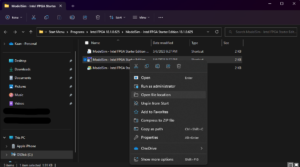
- Finally we are in the right location.
- Right click on “modelsim.exe” and (Choose “Show more option” first if your OS is Windows 11) hoover on “Send to” and click on Desktop